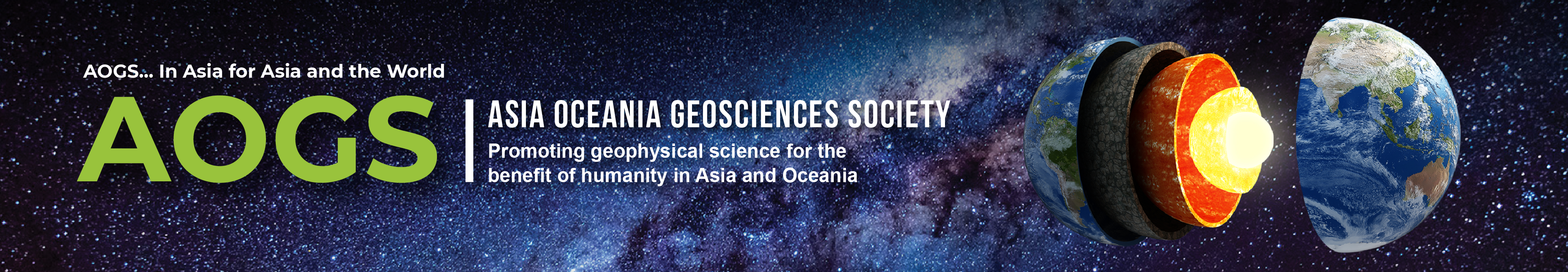
E-Voting Instructions
E-voting (in lieu of paper ballots) will take place during the society’s annual meeting. Only members attending AOGS2023 are eligible and all e-votes are recorded in MARS (the society’s online system). Please follow the steps below to cast your e-vote:
| 1. | You are automatically eligible to e-vote after collecting your name badge |
| 2. | You can use your current User ID and Password (for the MARS system)
|
| 3. | On the voting page, voting has to be done for each specific office. If you do not desire to cast your vote for a specific office, it will be treated as abstained. |
| 4. | Once you have cast your vote, click “Submit” |
| 5. | A confirmation box will be displayed and you can choose to confirm (click “OK”) or modify (click “CANCEL”) your vote. Votes cannot be modified after confirmation. |
| 6. | The e-voting module shall be disabled at the announced e-voting closing time. |
